
Apple AI / Apple Intelligence適用機種
Apple Intelligence 支援 A17 Pro 與 M 系列處理器機種,換句話說,想要實現 AI 運算功能,必須使用 iPhone 15 Pro 系列以上,或配備 M 系列晶片的 iPad 和 Mac 機型。待今年秋天裝置更新升級至 iOS 18、iPadOS 18 、MacOS Sequoia 等作業系統後,便能免費使用。
Apple AI / Apple Intelligence可以做什麼?
現階段 Apple Intelligence 可進行像是強化寫作、改寫郵件、整理筆記、生成圖片等功能:
強化寫作
Apple Intelligence 為使用者開啟強化寫作能力和溝通效率的全新方法。藉由 iOS 18、iPadOS 18 和 macOS Sequoia 中新推出的全系統內建「Writing Tools」,使用者幾乎可以在任何地方進行改寫、校對與文本摘要,包括「郵件」、「備忘錄」、Pages 及第三方 App。
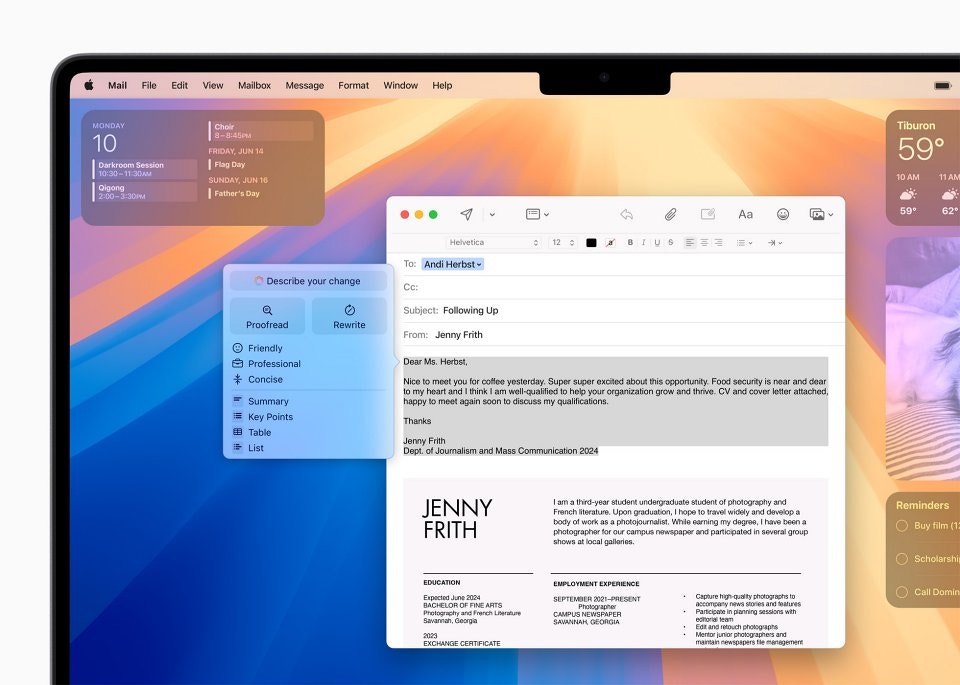
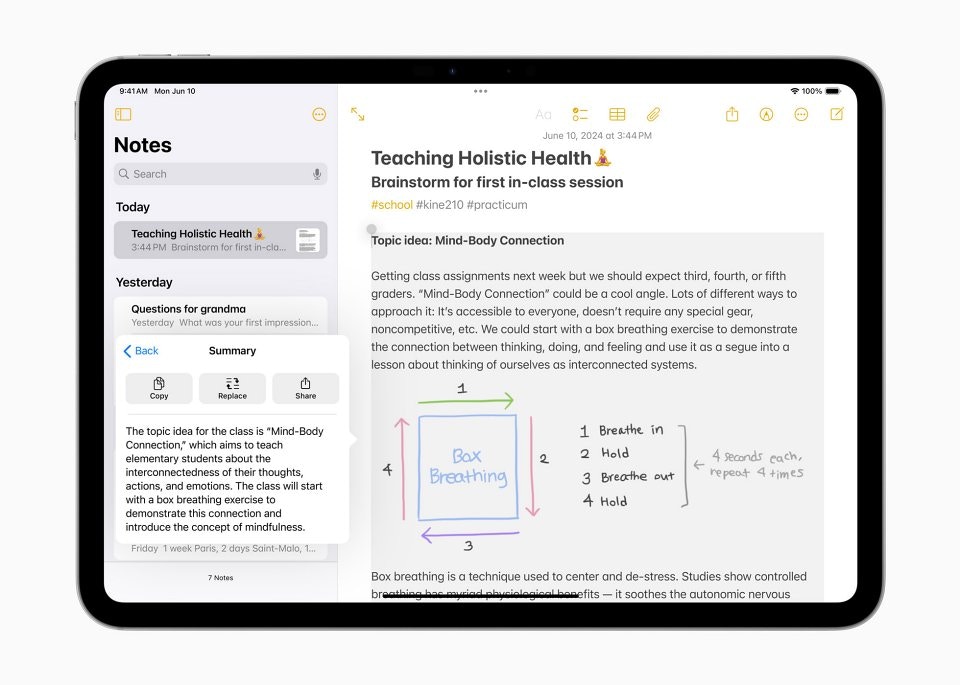
新增「優先郵件」
「Priority Messages」是收件匣置頂的新區塊,會顯示最緊急的電子郵件,例如當天的晚餐邀請或登機證。在收件匣中,使用者不再只能預覽電子郵件的前幾行文字,而是無須點開郵件就能檢視摘要。針對長郵件串,使用者只須輕點,即可查看相關細節。「Smart Reply」可以提供快速回信的建議內容,並能辨識電子郵件中的提問,確定所有問題都有相應的答覆。
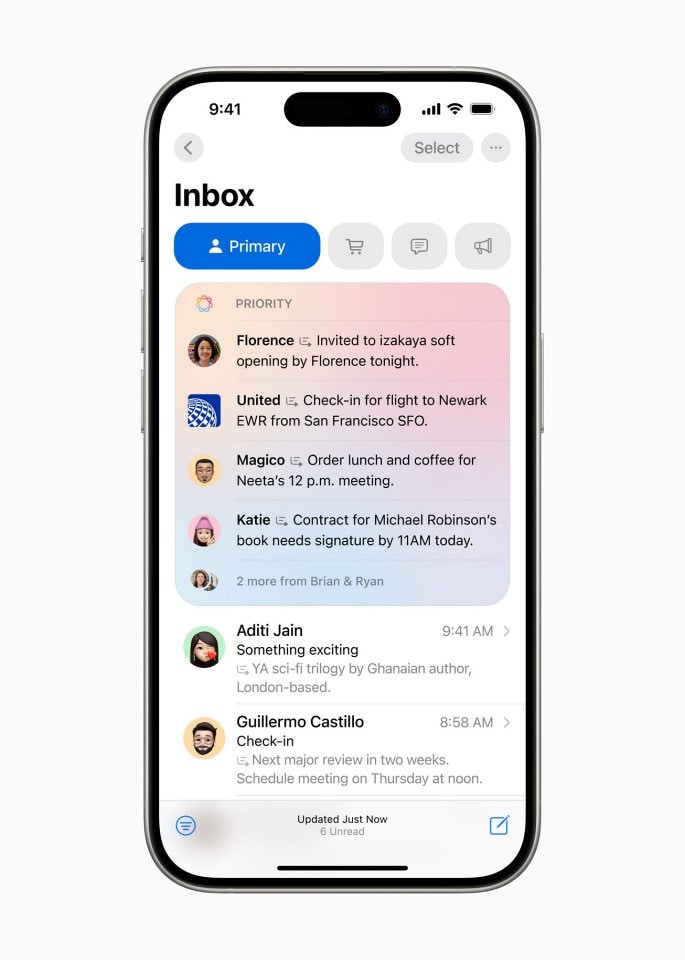
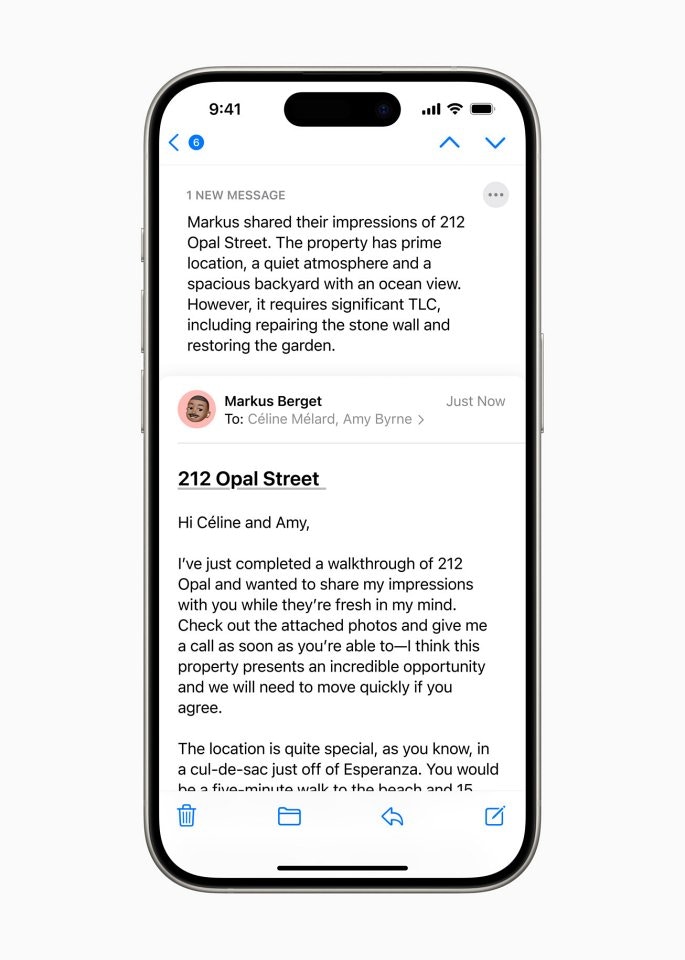
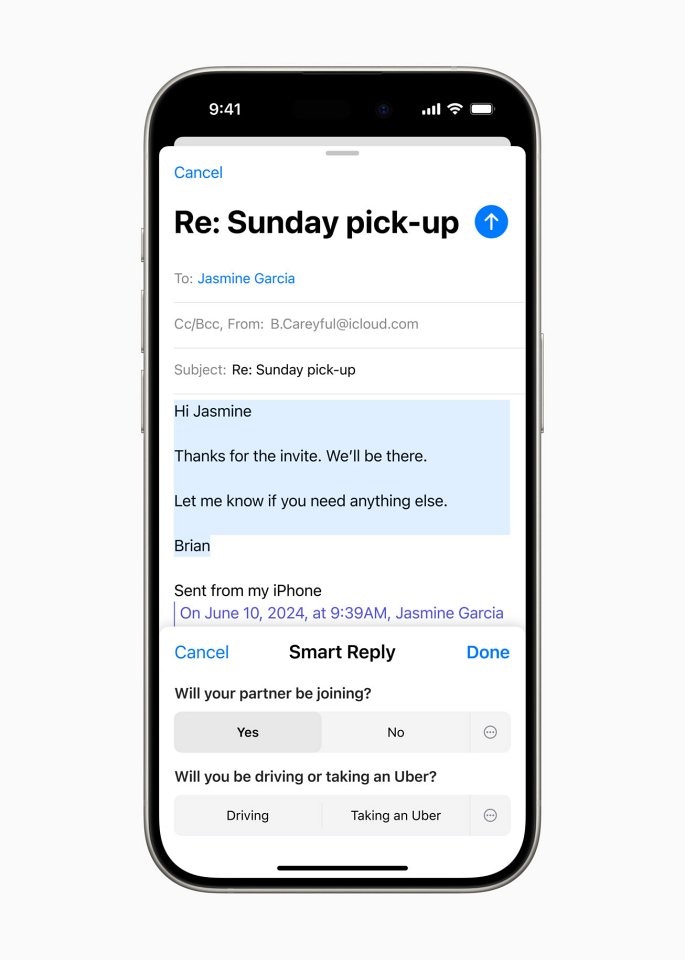
錄音生成摘要
使用者現在可以在「備忘錄」和「電話」App 中錄製、轉錄及摘要音訊內容。當通話期間啟動錄音時,參與者會自動收到通知;通話結束後,Apple Intelligence 便會產出摘要,幫助使用者回顧重點資訊。
圖像生成功能
透過「Image Playground」,使用者可以在幾秒鐘內創作出有趣的圖像,並從動畫、插圖或素描等三種風格中進行挑選。「Image Playground」操作簡單,更直接內建在「訊息」等 App 中。它還可以在指定的 app 中使用,非常適合用來嘗試不同的概念及風格。所有圖像都在裝置端生成,讓使用者可以自由地嘗試各種圖像且不限數量。


在「訊息」中,使用者可以運用「Image Playground」,快速為朋友創作有趣的圖像,並看到與對話有關的個人化建議概念。
Genmoji創作
使用者可以創作原創的 Genmoji 來表現自我,並將表情符號帶至全新境界。只要簡單地輸入描述,就能產生專屬的 Genmoji 及其他額外選項。使用者甚至可以根據照片創作朋友和家人的 Genmoji。就像表情符號一樣,Genmoji 可以穿插在文字訊息裡、作為貼圖分享,或用作「點按回應」。
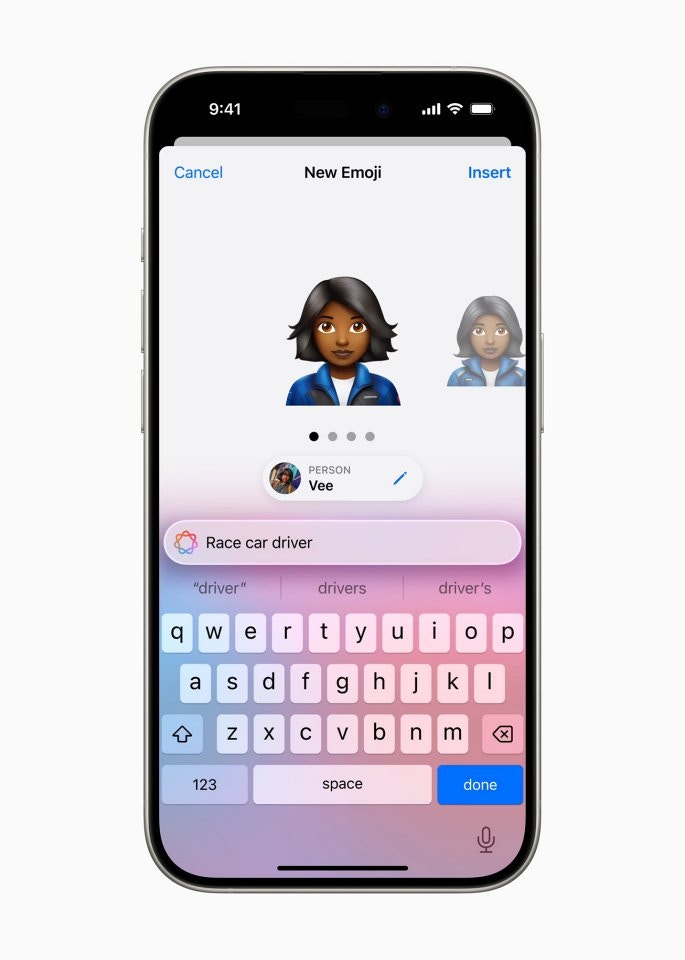

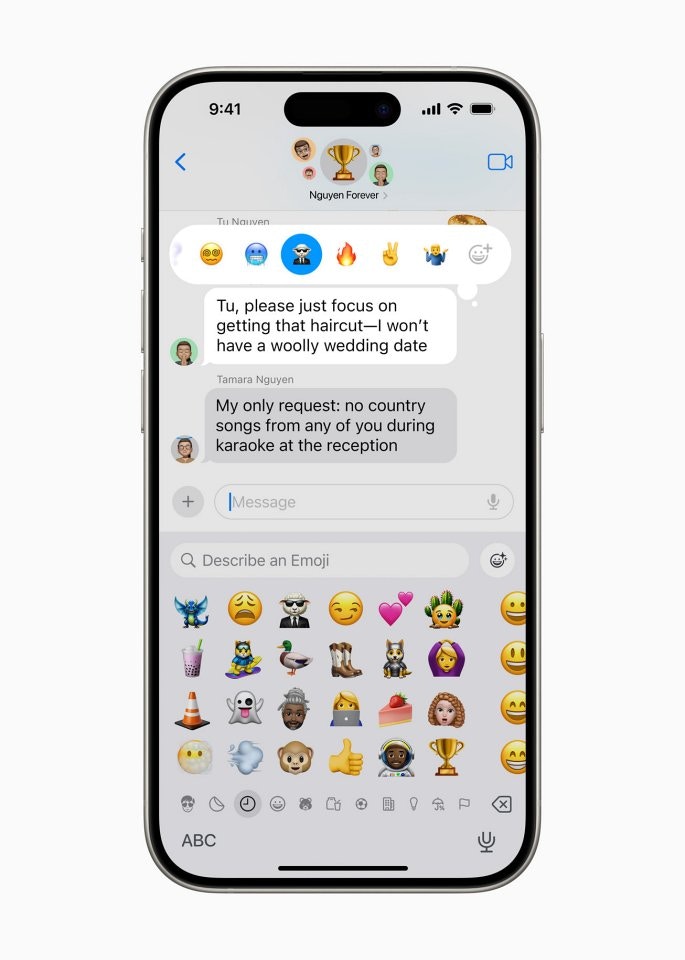
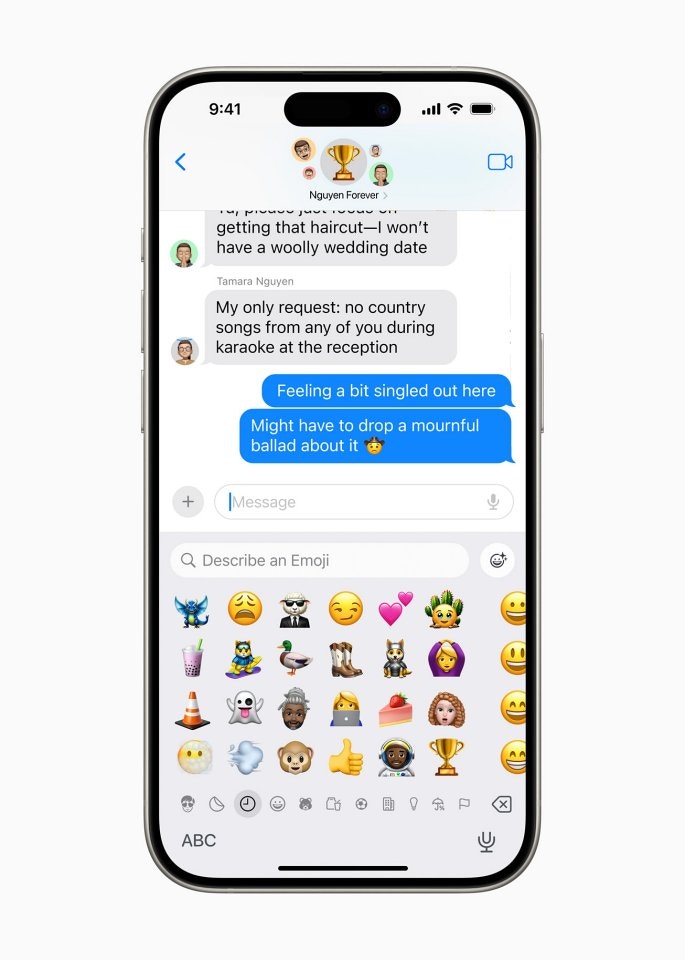
「Clean Up」新功能
新的「Clean Up」可以辨別並移除照片背景中不相干的物品,而不會不小心影響到主體。



Siri進入全新時代
Apple Intelligence 使 Siri 更深度地整合到系統體驗之中。藉由更豐富的語言理解能力,Siri 變得更自然、更配合情境,也更加個人化,能夠簡化並加速日常任務的執行。即便使用者口語不流暢,Siri 也能理解並維持指令脈絡依序處理。此外,使用者還可以對 Siri 打字,並在文字和語音之間切換,以當下最適合的方式與 Siri 進行交流。Siri 也採用全新設計,運作時螢幕邊緣會發出優雅的光芒。
本文作轉載及備份之用 來源 source: http://www.hk01.com
|
鍾意就快D Share啦!
|
|
|


